대학교 온라인 지원이 안됩니다. 고수님들 좀 도와주세요!
페이지 정보
작성자 Rolly1 이름으로 검색 (220.♡.249.213) 댓글 0건 조회 2,228회 작성일 10-10-03 18:29본문
제가 벌써 일주일 전부터 리즈석사과정으로 온라인 지원을 시도하고 있는데 supporting documents upload가 안됩니다.
혹시 리즈대학교 지원해보신분 계신가요?
학교에 컨텍을 해봤더니
- You must always click on the ‘continue’ or ‘finish later’ button for the uploaded document to be saved
- Please be aware that some documents take quite a long time to upload and although it may appear that nothing is happening, it is just being slow to upload
- Please ensure that when you are uploading a Microsoft Word document, the file is saved as a Word 2003 file (.doc) rather than a Word 2007 file (.docx)
- Please ensure that there are no Chinese characters in the file name
이렇게 메일이 왔는데요. 저말데로 파일올리고 continue or finish later를 클릭했는데요 반응이 없습니다. Microsoft word 파일도 아니구요.영국에서 흔히쓰는 Adobe파일입니다. .. 뭐가 문제일까요..?
자세히 말씀드리자면, 파일 올리는 곳에 찾아보기가 있구요 ..그다음 밑에 파일 종류 선택하는 곳
마지막으로 "attach to application"이라고 클릭하는 곳이 있습니다. 그리고 끝에 "Finish later" 와 "Continue "이라고 클릭하는 곳이 있구요.. 그래서 저는 파일 찾아보기해서 올린후 attach to application을 클릭하고 continue를
클릭했는데 "Document submitted"란 칸에 아무런 반응이 없습니다.
오늘 꼭 지원해야하는데..
꼭 좀 도와주시면 정말 감사드리겠습니다.
비추천0
댓글목록
등록된 댓글이 없습니다.
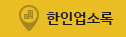


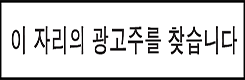
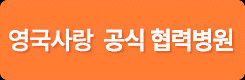
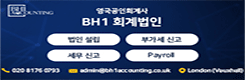
 내가 쓴 글 보기
내가 쓴 글 보기



